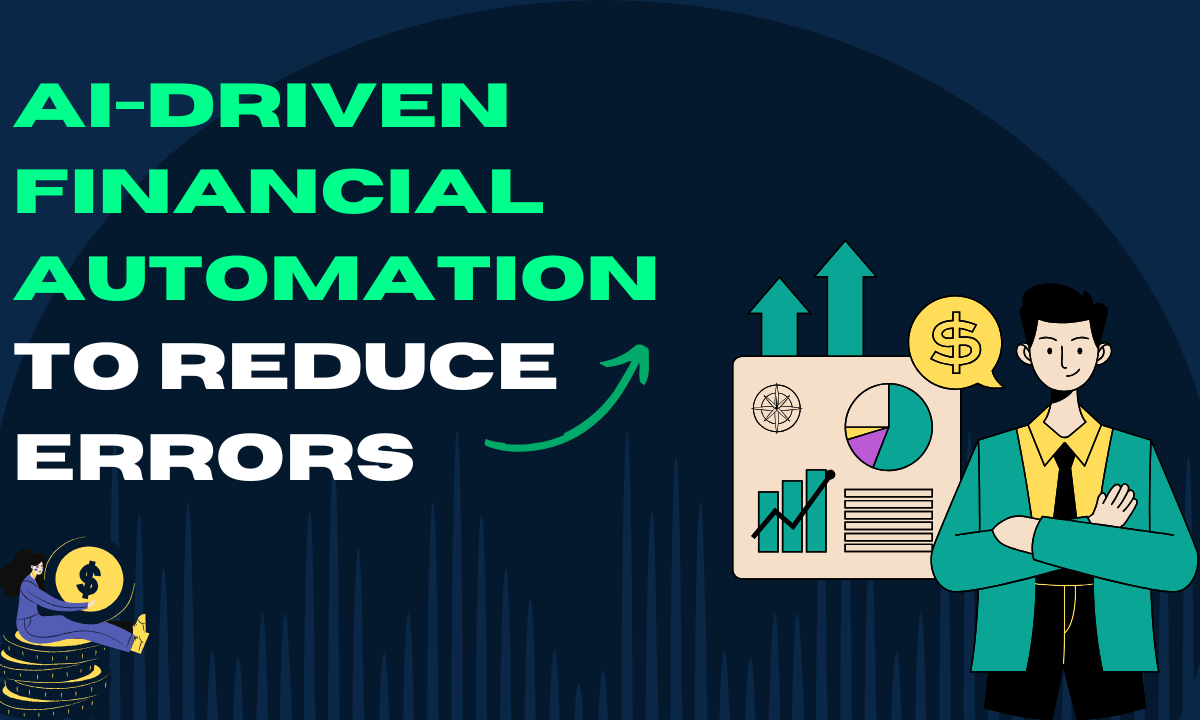In today’s fast-paced business environment, automation is no longer just a luxury; it’s a necessity for organizations aiming to enhance efficiency, reduce costs, and improve overall operational management. As businesses evolve, understanding the key areas that can benefit from automation becomes crucial for entrepreneurs and operations managers alike. This blog will explore seven essential areas where automation can streamline operations management, making your organization more agile and responsive.
1. Project Management
Project management involves planning, executing, and finalizing projects while managing time, resources, and budgets. Automating project management can significantly reduce manual errors and improve tracking along with better visibility into project timelines.
It enhances collaboration among team members and sets automated reminders for deadlines and milestones.
Example: Ryder System, Inc.
Ryder, a leading logistics company, faced challenges with paper-intensive processes across their fleet management operations. To streamline project management, they implemented the Appian Platform to create applications that unified their systems. This automation eliminated the need for paper-based processes and significantly improved operational efficiency, resulting in a 50% reduction in rental transaction times and a 10x increase in customer satisfaction.
Automation Tools:
– Trello: Visual tool that empowers your team to manage any type of project, workflow, or task tracking. Add files, checklists, or even automation. You can customize it all for how your team works best.
– Asana: You can create lists or boards to host certain projects as a whole — these will detail all the initiatives, meetings, and programs involved in said projects. From there, you can break these projects into tasks and subtasks to make them more manageable.
– Microsoft Project: Provides advanced features such as Gantt charts, kanban boards and project calendars for project management.
– clickup: all-in-one project management tool with its AI capabilities that include smart scheduling, task prioritization based on deadlines and team availability, and automated reminders.
2. Process Improvement
Continuous process improvement is vital for maintaining competitive advantage. Automation helps identify inefficiencies and streamline workflows. This results in data-driven decision-making and enhanced employee productivity by reducing repetitive tasks.
Case Study: Prime Vector and an Insurance Firm
An insurance company aimed to enhance its claims adjudication process, which originally took 59 days to complete. By applying lean and continuous improvement principles, Prime Vector transformed this process to take just 59 minutes, thereby significantly improving efficiency while maintaining quality.
Automation Tools:
– Planview Agileplace: Customizable Kanban boards for different workflows and real-time analytics and reporting to spot opportunities for improvement. Planview also includes collaboration tools for team meetings and planning sessions.
– Smartsheet: combines the ease of use of a spreadsheet with powerful project management features. Improves project tracking, enhances collaboration among team members, and automates routine tasks.
– Monday: Visual dashboards to track project progress in real-time. Automation capabilities to reduce repetitive tasks.Integration with various apps to centralize information flow.
–ProcessMaker: A business process management (BPM) tool that utilizes AI to analyze workflows and inefficiencies. Its AI-driven insights help organizations optimize their processes by recommending improvements based on historical data and performance metrics.
3. Customer Relationship Management (CRM)
CRM refers to the strategies, practices, and technologies that organizations use to manage and analyze customer interactions and data throughout the customer lifecycle. The primary goal of CRM is to improve customer service relationships, enhance customer satisfaction, and drive sales growth so managing customer relationships is crucial for retention and satisfaction.
Automated CRM results in improved customer insights through data analysis and personalized marketing campaigns which helps in enhanced customer service through timely responses.
Example: HubSpot Implementation at a Small Business
A small marketing agency adopted HubSpot CRM to manage client interactions more effectively. The automation of follow-up emails and task assignments allowed the agency to personalize client communications while reducing manual workload and as a result, they reported a 30% increase in client retention rates, showcasing the impact of effective CRM automation on customer relationships.
Automation Tools:
– Salesforce: Comprehensive CRM with automation features. Automates tasks such as lead management, opportunity tracking, and sales forecasting. With features like Salesforce Einstein, the platform uses AI to analyze customer data and provide insights that help prioritize leads and suggest next steps.
– HubSpot: Offers users to automate email campaigns, social media posts, and lead nurturing processes. HubSpot provides robust reporting tools that allow businesses to analyze the effectiveness of their marketing efforts and adjust strategies accordingly.
– Zoho CRM: Automates lead generation, follow-ups, and deal tracking. The Zia AI assistant provides predictive analytics and recommendations based on customer interactions.
4. Inventory Management
Effective inventory management ensures that businesses maintain optimal stock levels without overstocking or stockouts. Automated reordering processes prevent stockouts and enhances forecasting capabilities based on historical data.
Case Study: A Top Manufacturing Company
A leading manufacturing firm automated its invoice processing using Nividous RPA Smart Bots, incorporating machine learning and computer vision technologies and this automation reduced turnaround time by 90% and eliminated data entry errors, saving over 1,000 staff hours per month.
Automation Tools:
– Fishbowl Inventory: Automatically adjusts inventory counts based on sales and purchase orders and supports barcode scanning for efficient tracking and management of inventory items. It also allows businesses to manage inventory across multiple locations easily.
– Zoho Inventory: Integrates with platforms like Amazon, eBay, Shopify, and more for seamless inventory tracking across channels. Automatically updates stock levels in real-time as orders are placed or received and It uses historical data to predict future inventory needs, helping businesses avoid stockouts.
5. Human Resources Management
HR processes such as recruitment, onboarding, and performance management can be time-consuming. Automation helps streamline these tasks, allowing HR professionals to focus on strategic initiatives and also aids in faster recruitment processes through automated screening.
Example: Coinford Ltd.
Coinford Ltd., a construction company, digitized over ten quality assurance tasks using FlowForma Process Automation. One specific process involved Ground Bearing Slab Inspections, where engineers received automated alerts for required inspections. Upon completion of checklists, reports were generated automatically for client sign-off. This streamlined approach significantly reduced manual effort and improved compliance.
Automation Tools:
– BambooHR: BambooHR allows HR professionals to maintain comprehensive employee records, including personal details, employment history, and compensation. Employees can access their own information, request time off, and update personal details without needing to go through HR, thereby increasing efficiency and engagement.
– Workday: The platform offers robust analytics tools that allow HR professionals to derive insights from workforce data. The system helps organizations stay compliant with local, state, and federal regulations by automating various compliance-related tasks.
6. Financial Management
Financial processes such as invoicing, expense tracking, and budgeting are critical for any business’s success and automation can provide real-time financial insights for better decision-making and reduced manual entry errors in financial records.
Case Study: CNA Insurance Company
CNA sought to modernize its underwriting process, which involved multiple systems that slowed down operations due to inefficiencies. By building a new application that connected global business partners, CNA streamlined its underwriting workflow, reducing processing times and enhancing data accuracy across systems and this transformation led to quicker decision-making and improved service delivery.
Automation Tools:
– Spotlight forecasting: The key features include- Multi-entity consolidation for businesses with multiple branches, scenario planning capabilities to forecast various business outcomes and customizable templates that allow users to create tailored reports.
– Xero: Xero provides up-to-date financial information, allowing businesses to make informed decisions without waiting for month-end reports. Users can drill down into report details and measure specific KPIs, enhancing the depth of analysis.
7. Communication and Collaboration
Effective communication is essential in any organization and hence automation tools can enhance collaboration among teams, especially in remote work settings and increase productivity by reducing email overload.
Example: The Texas Department of Public Safety (TXDPS)
The TXDPS Office of Procurement and Contract Services used process automation to streamline its contract awards process from end to end. By integrating various disconnected systems into a cohesive workflow, they significantly sped up contract awards and improved communication among stakeholders involved in procurement . This case exemplifies how automating communication processes can enhance collaboration and efficiency.
Automation Tools:
– Slack: Slack is designed to facilitate real-time communication through channels, direct messaging, and video calls. Users can create dedicated channels for specific projects or teams, enabling organized discussions and easy access to relevant information. Additionally, Slack’s Workflow Builder automates routine tasks, enhancing productivity and collaboration across teams.
– Microsoft Teams: Key features include meeting scheduling with Outlook integration, background blur during video calls for privacy, and robust security measures compliant with enterprise standards. The app also offers customizable tabs for easy access to frequently used tools and resources.
– Otter.ai: An AI-powered transcription service that converts spoken conversations into written text in real time. It integrates with popular video conferencing tools like Zoom, allowing teams to focus on discussions without worrying about note-taking.
Conclusion
Incorporating automation into these seven key areas of operations management can significantly enhance efficiency, reduce costs, and improve overall business performance. For entrepreneurs and business leaders looking to thrive in a competitive landscape, embracing these technologies is not just an option; it’s a strategic imperative. By leveraging the right tools and approaches, organizations can ensure smoother operations, leading to increased profitability and growth.
As you consider automating your operations management processes, remember to evaluate your specific needs and choose the tools that align best with your organizational goals. The journey towards automation may require an initial investment of time and resources, but the long-term benefits are undeniable.